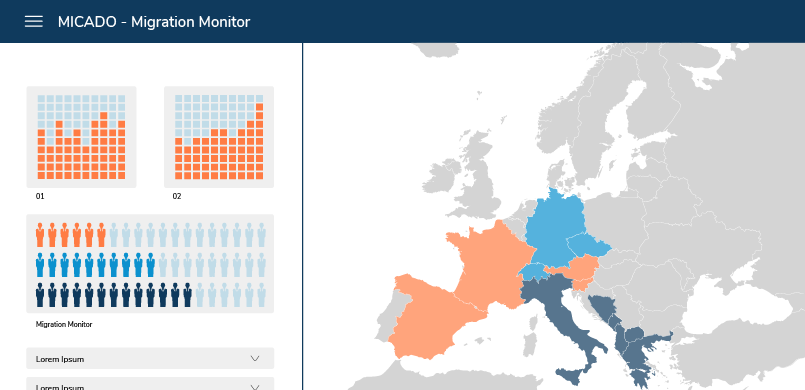
07 May A brief introduction to Dashboards and Cockpits
Dashboards
are “precisely designed information displays” (Noennig) that make essential information visible at a glance. By summarizing crucial data sets on a dashboard, complex information can be specified and thus provide a good basis for decisions. “Dashboards allow to manage complex data and indicators as well as to gain a situational overview with diagrams and map visualizations” (Munteanu, Hamman, Mörtenhuber). Often used options of visualisation include bar, column or pie charts, maps, speedometers, progress bars, and tables. When interactive elements are integrated on a dashboard, e.g. buttons or sliders, which either display the data over time or simulate future scenarios based on previous data, a dashboard easily becomes an interactive cockpit. In addition, in some dashboards users may call more detailed information and data by clicking on a graph. Dashboards are thus a summary and visualization of existing data sets, which might be continuously updated in the background.
Features of a dashboard:
- all essential information is presented on one interface
- Information is visualized, e.g. in diagrams or graphs
- In-depth analyses of statistical data and further details can be displayed by clicking on single dashboard graphs
- visualisation of real-time information (often)
- Optionally, dashboards can provide information when targets are reached or a value is in a critical range, so that a quick reaction is possible
Cockpits
“Going beyond mere dashboard visualisations, cockpits imply higher levels of interaction and procedural steps leading to specific results and outcomes” (Noennig). Cockpits are interactive applications that offer specific services and information according to the settings made by the user. Similar to dashboards, cockpits use information and data sets that were made available to it in the underlying databases. Furthermore, with the option to add personal information, a cockpit can easily become a personalized tool that facilitates the exchange of information between users and therefore simplifies processes that are currently very time-consuming. Available information is selected on the basis of the filter settings made by the user and thus only the content that is actually useful for the user is displayed. The content can be searched for keywords and further filtered, thus cockpits help in reducing information overload. Interactive cockpit tools “support specific actions with well-guided procedures (searching, decision-making, matchmaking)” (Noennig). Therefore, they have become increasingly popular in different fields, ranging from economy to politics and, more specifically, administrations. For example, public administrations may use a cockpit to understand how a new development project resulting in an increased number of residents will affect the existing social infrastructure of this area and where a new school or kindergarten is needed.
Features of a cockpit:
- interactive
- individualized
- use of real-time information
- offer well-guided procedures for interaction
Key questions that MICADO is currently answering are: How can dashboards and cockpits for integration processes look like? Which functionalities might these digital tools have? What are specific requirements for data sets in order to be readable by a dashboard? And: Which interfaces are necessary?
